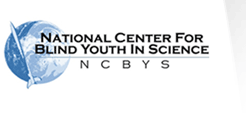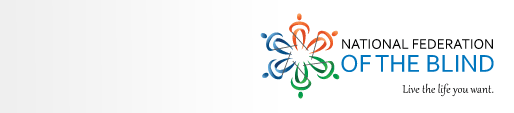Make a Gift to the NFB Jernigan Institute Contact Us Site Map
Statistics
Subjects:
- R Statistics Math Software
- Most Accessible Stats Software Package
- Accessible Statistical Tables
- Collection of R Tutorials
- SPSS Syntax Guide
- Using R with JAWS
- Cool Online Stats Package
- Stats Package
- Questions from a struggling student
- An Article on the Popularity of R
- Article: 'R' language bringing statistical analytics to the masses (Q&A)
- Access to Statistics for Blind Students
- Performing Linear Regressions with Excel
- JAWS and Stats Software
- Using Stats Program R
- R Statistical Software
- SPSS Accessibility
Related Topics:
No attempt was made to verify the correctness or accuracy of email addresses, websites, claims or statements of fact made by any contributor to Blindmath Gems.
1.Subject: R Statistics Math Software
Stefan Jansen stefan.jansen@gmx.de
Jan 16 2008
Hi all,
Does anyone have any experience in using the R software from www.r-project.org on Windows? I installed it today and first of all I noticed that JAWS 8 does not follow the cursor in the R console. Do you know other software packages which are perhaps more accessible or do you have any suggestions on how to make R more accessible?
Reponses:
Jonathan Godfrey a.j.godfrey@massey.ac.nz
Jan 16 2008
Hi Stefan et al.,
I use R almost daily. Your question isn't new to the list and I don't remember which PC I used to send the most comprehensive list of suggestions I made previously, so can't recall it now. My initial suggestion is to use R in terminal mode rather than GUI. All R shortcuts under windows point to the file "RGui.exe". In the same folder is "RTerm.exe". I change the shortcuts to load R in the terminal mode after installation/upgrade. You’ll find jaws (assumption here) read the main window stuff just fine without the need for any modifications. I have other suggestions if you are planning on being a frequent user.
You haven't said why you want to use R. If it is for a course and the course wants you use a second front end like R commander then you will have some challenges ahead. The most useful thing about R's GUI is that all commands are easily replicated in the terminal window, and there are plenty of ways to bring a set of commands into R for processing. Let me know how things go off list. Feel free to ask questions too.
Robin Williams robster3@hotmail.com
Jan 16 2008
Having used R for some weeks now (for a statistics course I am taking), I agree with Jonathon's useful suggestion of using R in its command line mode when possible. However I had to load data frames in to R on several occasions, and to be honest didn't bother finding out whether this was possible in terminal mode as I knew that I would have to review the screen with the Jaws cursor anyway, so I used the GUI. I also used R to produce several plots, for which I used swell paper and the ZyFuse machine to emboss them. I found R to be a perfectly usable program, if not the best from an accessibility point of view. I would definitely stick with it and have a go rather than try some less well-known statistical package. Also make sure you make frequent use of the help system. HTH, Robin Williams.
2.Subject: Most Accessible Stats Software Package
Matthew2007 matthew2007@charter.net
Apr 20 2008
Hi all,
I'm hoping someone out there might point me to where I can get the most accessible stats software package. I'm actually looking for any version of SPSS that will allow me to enter data directly as well as manipulating the data on my own--as much as possible that is. I realize I will probably have a tough time finding older versions of SPSS or any other software, but to have access to this type of software I will make the effort. If there are other solutions besides SPSS I will absolutely look into that too. I'm looking for software that will run on windows xP.
Responses:
Jason White Jason@jasonjgw.net
Apr 20 2008
www.r-project.org has been mentioned here before and recommended by several who have used it.
Jonathan Godfrey a.j.godfrey@massey.ac.nz
Apr 20 2008
Hi,
Jason has given the URL for the software I recommend I love using R. It’s more accessible than SAS, SPlus, Minitab, Statistica, or SPSS - all of which I have used for work or research. It’s also free ware and runs on all platforms.
Some additional comments are required to get the most out of R when using a screen reader. Some of the following points are relevant for all users though.
First of all and most importantly, run R in terminal mode. The default file for all shortcuts is RGui.exe which can be changed quite easily to RTerm.exe. The two files are in the same folder. Sighted users may use the GUI version but some of my colleagues use the terminal way of working even though the GUI is right there.
Second, I recommend copying the short cut into folders you create for different exercises. Make the windows shortcut has the "start in" field blank. This means the working folder is the one you choose and you won't mix up working on one project with another. There are many reasons for this that will become clear over time.
Third. Be prepared to write commands in text files. They can then be issued in batch mode using <source("job.txt")> where you saved the commands as job.txt.
Fourth, get to grips with the sink() command so that you can use a text editor to read the output at your leisure. <sink("file="Results.txt, type=output) get the whole output redirected to the results.txt file. Typing sink() gets things back to normal.
Fifth point. You can use the up and down arrows to go back to previous commands. This is useful if you make small typos. It even works across sessions if you save the workspace on quitting.
Point Six and last of all. Learn how to use the help which has been made similar to the standard windows structure for help. I try to guess the command I want first before searching. typing ?mean for example does get me to the right position in the list of commands for which help is available, but in some cases commands are grouped together and the first entry might not be the command you thought you were looking for. I'd like to offer more assistance to anyone using R. The above will have to suffice for the moment though as I have a badly swollen right hand from a judo tournament yesterday and typing one handed isn't much fun.
Theodor Loots theo.loots@gmail.com
Apr 20 2008
Hi,
SAS is also quite accessible... You can work directly in the editor window, but the easiest way to deal with the log and output windows is to "select all" and copy and paste them into a blank text document. Alternatively you could also write the log and output windows to a text file. Having said this, R is probably the better way to go if you are not required to use some prescribed package.
3.Subject: Accessible Statistical Tables
Roopakshi Pathania r_akshi_tgk@yahoo.com
Apr 30 2008
Hi Listers,
Are there any accessible statistical tables on the web? I am especially looking for F distribution values. The tables I have are in a word format and are not very clear.
Responses:
Robin Williams robster3@hotmail.com
Apr 30 2008
Hi,
If you Google for F distribution tables there are plenty of useful results. I recommend you try the online F-value calculator if you don't need to use the tables in an exam situation. If you look far enough I am sure you will find some in an accessible pdf, the values will appear just as a standard table. I'm sure I used to have such a file but I appear to have lost it.
Aaron Cannon cannona@fireantproductions.com
Apr 30 2008
I have a standard normal table as a .brf if that helps.
Roopakshi Pathania r_akshi_tgk@yahoo.com
Wed Apr 30 2008
Thanks Aaron for the offer. But I need it in an electronic format. I thought that there were a lot of people on this list doing statistics?
Aaron Cannon cannona@fireantproductions.com
Wed Apr 30 2008
You might consider just generating one yourself with Excel.
4.Subject: Collection of R Text Tutorials
Jamal Mazrui empower@smart.net
Fri Feb 6 2009
In case this helps anyone learn the free R software for statistics, I collected tutorials from the web in various formats and converted them to text in the archive at http://Empowermentzone.com/r_doc.zip
5.Subject: SPSS Syntax Guide
Arielle Silverman arielle71@gmail.com
Mon May 25 2009
From the list of the National Association of Blind Students NABS.
Lately I've received a number of questions from blind students conducting research projects or taking statistics courses about the accessibility of SPSS. As I've mentioned in previous posts, the software is accessible as long as you use Microsoft Excel for data management and to read your output. However, while many sighted SPSS users rely on pull-down menus, JAWS doesn't always do a good job of reading them. Fortunately you can still run statistical analyses in SPSS by typing commands (also known as syntax) into the syntax editor and then going to Run in the menus. Since syntax isn't always well-taught, I've decided to pass along some syntax commands for basic statistical operations (correlation, ANOVA and regression) so that you can learn to use SPSS independently.
Keep in mind that this syntax guide assumes some prior statistical knowledge, and is not a substitute for a course in statistics or in SPSS. If any of my notations is confusing, I'd be glad to send you more specific examples of particular procedures, as well as sample output.
Feel free to write me off-list at arielle71@gmail.com
I know this might not be relevant to many of you at the moment, but you never know when you might need this info, so feel free to file this away for later use
__________ Information from ESET Smart Security, version of virus
signature database 4098 (20090522) __________
The message was checked by ESET Smart Security.
http://eset.com
Content-Type: application/msword; name="SPSS Syntax.doc"
Content-Disposition: attachment; filename="SPSS Syntax.doc"
X-Attachment-Id: file0
-------------- next part --------------
A non-text attachment was scrubbed...
Name: SPSS Syntax.doc
Type: application/msword
Size: 29184 bytes
Desc: not available
URL:http://www.nfbnet.org/pipermail/blindmath_nfbnet.org/attachments/20090525/d6fbbe73/attachment.doc
6.Subject: Using R With JAWS
arielle71@gmail.com
Jun 12 2009
Hi all,
I was just wondering whether anyone has had experience using the statistical package "R" with JAWS? Some of our stat labs here are switching from SPSS to R and so many of our students are being expected to learn it. I would like to learn it in order to be able to teach/tutor for stats courses here. Since R is a fully command-driven program, it seems like it should be fully accessible, but when I tried playing with it I couldn't tell whether or not I had received an error message after entering a line of code. I am not sure whether this is a universal problem or if I just wasn't using the right navigation commands to interact with the program. Any suggestions or experiences would be greatly appreciated. Thanks!
Responses:
Jonathan Godfrey a.j.godfrey@massey.ac.nz
Jun 12 2009
Hi Arielle,
I use R and Jaws daily and to my wife's disgust often at nights too. R operates on all platforms which is one of the reasons my department is using it. Windows users use the GUI which is run through rgui.exe (sees the shortcuts and start menu item properties). The main console window in the GUI is not useful with jaws as the cursor isn't tracking any output properly. I did get scripts developed to do this but in the end my other solution is better.
I run R using the terminal window. Alter your desktop shortcut to use rterm.exe not rgui.exe the terminal window is just like a DOS window and access is as good as it is going to get unless someone develops much better scripts than the ones I have.
For simple stuff I enter commands line by line in the terminal window. For more complex stuff I put the commands in a text file that I then import to do all the work. As it happens I now don't even open R as these text files can be piped into the R system and the output can be piped into a text file for me. This is seriously useful for some of the jobs I am now doing.
Trevor Saunders trev.saunders@gmail.com
Jun 12 2009
Well, it seems to work under Linux with no X. So I would think you could use it in cygwin, but I have no idea about any GUI that has been cooked up for windows.
Jonathan Godfrey a.j.godfrey@massey.ac.nz
Sat Jun 13 2009
Trevor et al.,
I can only suggest you try R for yourself in windows when it is installed in the default way. This is a GUI system albeit with limited inter activity. None of the statistical functions are in the menus; they are only there to facilitate operating system functions and program management. All functions are achievable in the terminal mode.
Other platforms do use a different interface, but I am not familiar with them enough to comment with accuracy. I have seen R run under cygwin but I would ask why anyone would load cygwin then R when you could run R from the terminal window and achieve the same outcome?
Somewhat unfortunately, front ends with more detail are being developed all the time. The most advanced of them is called R commander. The tool kit used to construct these pull down menus and dialogue boxes also creates an utterly inaccessible system with jaws. In my experience this system is even less accessible than the basic R installation.
I am happy to assist in getting people into efficient use of R. One of the beauties of R is that it doesn't matter which operating system anyone uses - everything we do is done the same way with the same commands and will achieve the same outcome. I can deliver the same output to my students from the terminal window as they would create for themselves no matter which system they are using. And the best thing is that for the privilege of using the same software as my students the cost is zero for all of us. I compare that to Minitab, SPSS, Statistica, Matlab, SAS, etc. where we all pay something and I end up shafted because of inaccessibility issues.
I have made a start on a document for instructing use of R as a blindie. Its progress has stalled through my need to do real work though. There are some previous postings on the use of R in the list archive though that might well be worth people's time to read.
7. Subject: Cool Online Stats Program
Arielle Silverman arielle71@gmail.com
Thu Jun 18 2009
Hi all,
I just discovered a Web-based statistical calculator called Graph Pad QuickCalcs that looks really neat and extremely accessible too. You can check it out at
http://www.graphpad.com/quickcalcs/index.cfm
It won't do some of the more complicated procedures, but is great for most of the basic stuff (such as T-tests and chi-square tests) as well as certain kinds of chemistry problems. It also seems to include a lot of built-in conceptual help. Might be a good accessible alternative to SPSS for introductory stats courses and simple research analyses.
Anyone have experience using this application?
8.Subject: Stats Packages
Matthew_2010 Matthew_2010@charter.net
Jul 18 2009
Hi all,
I'm wondering if there have been any developments in the ability of screen readers to convey on-screen information for any of the stats applications out there such as SPSS and so on. If so please convey. I've also bumped into a free open source stats package called R basic. Is this accessible at all? Absolutely all information will be greatly appreciated.
Responses:
Alastair Irving alastair.irving@sjc.ox.ac.uk
Jul 18 2009
R is accessible, as it can be used as a terminal application. I know several people on the list use it successfully and I recall there being some useful information in the archives about setting it up optimally.
I don't have any experience with SPSS, as far as I know R can do anything that SPSS can and R is free, so it seems like the most sensible package to learn unless you are specifically required to use SPSS.
Matthew_2010 Matthew_2010@charter.net
Jul 18 2009
I have taken a look at the website for this R basic stats package, and I'm not clear on what is meant by terminal application mode. Please elaborate if you have the time. I will definitely appreciate it since it looks like what I will ultimately be using.
Jonathan Godfrey a.j.godfrey@massey.ac.nz
Jul 18 2009
Hi Matthew et al.,
I'm sitting in a meeting but R is a passion so is responding briefly. Check our list's archive for several postings I have made re R.
When you say "R basic" I'm not entirely sure what you mean by "basic". R is available via the CRAN which is the comprehensive R archive network. This is an increasing number of servers holding all current R source code, program installers and contributed packages.
Terminal mode in R means it feels like working in a command prompt window. The normal way of running R is via a GUI front end. The GUI is not comprehensive at all and in fact offers no statistical analysis shortcuts. R is used by writing commands (one way or another).
I am developing suitable documents for blind users of R to work with. Guinea pigs are sought and I will send them to you when they are available if you choose to go ahead with R.
Matthew_2010 Matthew_2010@charter.net
Jul 18 2009
Jonathan,
If you do indeed decide to compile these tutorials I would definitely like to help you out--time permitting of course. Thank you for this information below. The R Basic I'm referring to is what I believed the entire software suite to be titled, but I'm sure I'm wrong as this is my first exposure to R. I wrote because R appears to be a main piece of software with many add-on modules. The version for download as well as the current version and the newer beta version created a little confusion and I was simply asking the list to point me to a link or give me the name of the executable I should download in order to avoid installing an incorrect version. Time is scarce for all of us now a days and spending hours trying to get an application installed only to find it’s the wrong one will definitely drive one nuts. I did in fact run into this cram and determined it was a source of all versions of this software. Thanks for the info and once again I hope to be able to assist you in your efforts to help others learn this application.
Jonathan Godfrey a.j.godfrey@massey.ac.nz
Jul 18 2009
The file for windows you want is called R-2.9.1-win32.exe you shouldn't worry about the beta option. This is left for the development team which is seemingly huge.
Matthew_2010 Matthew_2010@charter.net
Jul 18 2009
Beautiful! Thanks! You just saved me some 30 minutes of digging around--I appreciate it.
For those interested, the direct download link for R for Windows is:
http://cran.cnr.berkeley.edu/bin/windows/base/R-2.9.1-win32.exe
The download website is: http://cran.cnr.berkeley.edu
When downloading I experienced a little anomaly. The download was moving along just fine until I reached 99%. At this point my connection seems to hang and I just left the connection alone to see what would happen. At about 9 minutes I was given the message that my download had completed. My point, give the download some time if it seems to hang. I'm using IE 7.0.
Alastair Irving alastair.irving@sjc.ox.ac.uk
Jul 18 2009
Hi
Firstly, I've never come across R basic, only R, which is at www.r-project.org
Is this what you're referring to, (as R can in no way be described as being basic).
By a terminal application I mean that it is basically a text based command line application, into which you type commands and get text responses. It can also be run as a GUI which has menus, etc., but I see no recall advantage of this for a blind user especially as it is possibly less accessible. For large-scale work in R the best solution is possibly to write code in a text file and then load it into R.
9.Subject: Questions From a Struggling Student
Faiz Rasool faiz7r@gmail.com
Thu Jan 28 2010
Hi All,
My name is Faiz. I am a student of Sociology, studying in University of Karachi, karachi, Pakistan. I have joined the list today.
I am having serious problems in finding a way of statistically analyzing quantitative data that is typically collected in social research. In my University SPSS is used. From what I know, SPSS is not jaws friendly. The other possible option is R statistical package, but no one uses it here, and I am unaware of its accessibility as well.
Instead of telling everyone about the frustrating situation I am facing, I am going to ask two questions. if anyone can answer them, I will be grateful.
One what statistical package I can use with Jaws. the type of analysis I need to do include the common statistical tests like chi-square, correlation, regression, and perhaps factor analysis.
Two Considering that R is a free statistical package, I would be interested to know that does it have the capabilities to perform the tasks mentioned above.
In sum, I need, and want to learn to perform statistical analysis mentioned above using a statistical package. However what program should I use and what program is accessible with jaws are two questions answers to which I do not have.
Responses:
Jared Wright wright.jaredm@gmail.com
Thu Jan 28 2010
R is very accessible and can be used, if I recall, completely through a command line interface. I know there're some folks on the list who are extremely well versed in that area, so I should probably let them comment further as I have had little direct use of it myself.
Jonathan Godfrey a.j.godfrey@massey.ac.nz
Thu Jan 28 2010
Hi Faiz,
R is capable of doing what you have asked. A common problem with R (and any software that is command driven) knows what the commands are. I had to look for the factor analysis command myself using the help pages but it is there. The command is fact anal. The other analyses you mention are basic and easily found. More specific questions about functions and use of R should be directed to me off list.
Mary Fernandez trillian551@gmail.com
Thu Jan 28 2010
Hi,
I am a psychology major and took stats last semester. For me, jaws ten and spss 17 worked really well together. All they did was install the java bridge between the two. You can access all the menus as everyone else and run the analysis you need. SPSS also has a command line. I recommend getting the simple guide to spssR by Kirkpatrick and Finney. I have a braille version if you are interested let me know. It has all the commands you need to use on the syntax command line. I strongly suggest googling SPSS and Jaws. You will find on the spss site the procedure to bridging java and spss. Note that they say something about the jaws dictionary file, but that's not necessary. Get a tech person from your school to install jaws on one of the computers with spss, bridge the java and jaws, and try and use it. You should be able to read output and everything. Last semester I became very frustrated because of the same thing, but, it does work. Finally, if at one point you will do T tests and hypothesis testing I suggest hiring a reader as well. While it is vital that you learn to run analysis on spss, sifting through all the output can take a while, especially with bigger datasets, a reader can come in handy to help you get the important stuff out of what you need to know. They won't be giving you answers as you can direct them to what you want to know. It's best when it is someone who is in your class or has already taken the course as they will be more familiar with the SPSS layout.
Please let me know if this helps or if you have any other questions.
Michael Whapples mwhapples@aim.com
Thu Jan 28 2010
I don't know if R has it but one thing which can help with command line applications is tab completion. Another feature (I mainly know about it from python) is some of the self documentation, eg. docstrings. Knowing the help systems of command line tools is quite important for getting on with them. Unfortunately the help systems may vary from application to application though.
10. Subject: An Article on the Popularity of R
Roopakshi Pathania r_akshi_tgk@yahoo.com
Sun Jan 31 2010
Hi all,
Here is an article that talks about the increased popularity of R, not just in the academic circles, but also in the corporate sector. Company's selling statistical software has also acknowledged the existence of R as a true competitor.
This is good news for students of Mathematics/ Statistics if they learn data analysis using R as I think this could turn into a good opportunity for finding jobs.
SAS and IBM/SPSS rise to the open source R opportunity By adding R support, both companies show that commercial vendors can turn an open source threat into an opportunity
[http://www.infoworld.com/d/open-source/sas-and-ibmspss-rise-open-source-r-opportunity-519]
11. Subject: Article: 'R' Language Bringing Statistical Analytics to the Masses (Q&A)
Roopakshi Pathania r_akshi_tgk@yahoo.com
Fri Jun 4 2010
CNET covers my favorite statistics in this article.
[http://news.cnet.com/8301-13846_3-20006661-62.html]
Responses:
Jennifer C. Allen-Barker, OTR/L jcbarker@calpoly.edu
Tue Jun 8 2010
So, is "R" compatible with JAWS or Zoom text screen reader?
Jennifer C. Allen-Barker, OTR/L
Access Specialist
Disability Resource Center
CA Polytechnic State Uni.
805-756-0134
jcbarker at calpoly.edu
Christine Szostak szostak.1@osu.edu
Tue Jun 8 2010
Yes, you just have to go into properties and change rgui to rterm. This will get R to default to a terminal instead of the GUI. If you have not yet tried out R, when you first download it, since it defaults to the GUI, which is very JAWS non-user-friendly, it will seem like R is really incompatible.
The only limit of R is it does require a fair amount of learning on the user's part, but if you are willing to put the effort in, it is worth it in my opinion as it is smaller than SPSS and similar programs and is free, always a plus:).
Christine M. Szostak
Graduate Student
Language Perception Laboratory
Department of Psychology, Cognitive Area
The Ohio State University
Columbus, Ohio
szostak.1@osu.edu
Kuerschner, Stephen skuerschner@dciu.org
Wed Jun 9 2010
Hi Julie,
Grace will do the best with at least 18 point font. There are some accommodations under the accessibility menu on the computer that can do this without special software. We can also explore vision specific software for enlarging next year if the built in accommodations in the computer is not sufficient to meet her needs.
Steve
Roopakshi Pathania r_akshi_tgk@yahoo.com
Wed Jun 9 2010
Hi Jennifer,
R has 2 interfaces- a GUI and a command line. The command line interface works just like any other command line application under Windows.
There are some problems with exploring the output using the arrow keys, but this can be solved by using alternative cursor modes and internal functions of R that let you export the output to Excel, Word, LaTeX, etc.
The GUI has some issues, but as I understand it, those have been addressed in the development builds of R. Whenever I have time, I’ll test that one out and report my findings to the list.
12. Subject: Access to Statistics for Blind Students
Vincent Martin vmartin@mindspring.com
Sun Aug 29 2010
My advisor has assigned a Post doc and a couple of more people in the sonnification lab at Georgia Tech to start working with me on an Accessible Statistics project. What we need to determine is exactly how to go about approaching the entire problem. The ultimate goal is to create both a formal and informal approach towards the topic, such as just presenting and teaching Statistics to blind high school and college students. The other is a way to make the output from SPSS and other calculating packages accessible.
Since SPSS is by far the leader in the industry, we would like to make their program accessible to screen reading programs. We know that "R" can be utilized by using command lines from the terminal prompt, but that still requires blind students to do way more than their sighted peers just to do their calculations. What we really would like input from the community about is what the most important thing to attack first is. I have a STATS class this semester and we are using SPSS for the lab portion and also to complete any class project. This is now the standard in most universities in the country, whether it is undergraduate or graduate level. Since I will have another year and a half of classes in Statistics and then research on a dissertation, making SPSS is the priority for me.
Responses:
Salisbury, Justin Mark SALISBURYJ08@students.ecu.edu
Sun Aug 29 2010
I would like to recommend that SAS be investigated for accessibility, too. I am a stat major, and I plan to earn my PhD in Statistics, too. SPSS may be the standard for folks outside the mathematical disciplines, but I have been told by many graduate programs that I need to focus on R and SAS.
I'm not sure if you're aware, but a blind man recently earned his M.D. at the University of Wisconsin, and he played a key role in the creation of software that helps blind students understand the folding of proteins with sonification technology.
A lot of high school students are currently using Minitab or Fathom, too. SPSS has recently been renamed "PASW." The name changed when the software was bought out by another company. Perhaps the new mother company will be a useful resource to you. I have never used speech software with any data tables or spreadsheets; I use screen magnifiers.
I am very grateful that you have people focused on statistical software because any developments will be so helpful to me in the future!
Justin M. Salisbury
Undergraduate Student
The University Honors Program
East Carolina University
SALISBURYJ08@students.ecu.edu
Roopakshi Pathania r_akshi_tgk@yahoo.com
Sun Aug 29 2010
Hi Vincent,
It is a great initiative.
There was also a huge discussion based on access to statistical packages during ICCHP 2010.
These are just some initial thoughts.
Since SPSS is your priority, your group should contact IBM and make them aware about all the problems you and other students face while trying to use SPSS. You should ask them the reason for not implementing a more accessible interface.
Like most products of IBM, SPSS can also be built using SWT instead of Java Swing which currently is not completely accessible.
Note that IBM acquired SPSS one year ago.
Matthew2010 Matthew_2010@charter.net
Sun Aug 29 2010
Hi Vincent,
Are you visually impaired in any way?
Jonathan Godfrey a.j.godfrey@massey.ac.nz
Sun Aug 29 2010
Hello Vince et al.,
I don't want the following to appear over critical, but I do need to test your ideas and assumptions because at present I can offer only qualified support.
I'm interested in knowing the factual basis of several of your claims. And then testing whether the facts as they might stand now are relevant for the time when your project is successful, which I do truly hope is the case.
First you say SPSS is the leader in industry. I wonder if this depends on which industry you mean, but outside the US, I doubt this claim holds water even if it does inside.
Second, I agree that the first time you do something, a GUI based system is faster than a command line based system, no matter what context. However, if you make a mistake, the whole process must be undertaken from the last most successful step. In a command line system you can re-run an entire day's work in minutes once the error has been corrected. I admit that the downside of using a GUI system is not well exposed in an introductory setting, but once you get into doing things that involve a multistage project where results from one action impact on what you do for the next action, a GUI is an inefficient way to operate. For example, I have written up the entire set of examples for the textbook used in one of my classes this semester. The output (both text and graphical) is then printed in a manual, including all the code used. Yes it took some time to prepare and fix the errors, but I can now renew the entire document after installing a new version of R, in less than 2 minutes on a 6-year old desktop PC. That's raw text files to beautiful presentation standard pdf. I could not do this on a GUI based system as I would need to do the examples one by one all over again.
I am now teaching an introductory class of Engineering students. I have given them the option of choosing a GUI system or R and offered to support both options. Around half took the easy option of using Minitab as it was "familiar" given their existing knowledge.
I now observe students exchanging help as R users in a way that is not possible to explain when two GUI users get together.
Pedagogically, I also find the command line system a better teaching option as it forces a student to ask different types of questions. For example, a GUI user can go to the menus to see what options they have when wanting to display a set of say continuous data. They find the Graph menu and follow down the list, stopping (hopefully) at the histogram item. They then go into the dialogue and add the variable into the box as required. Often, all the variables that could not be graphed because they are not the right format are not available as options. They click OK and look at the graph to decide if it looks right. They do not need to wonder beforehand if there were enough observations to bother with a histogram because the evidence is before them if there weren't.
A command line user could go through the same process. If you look at being a command line user emulating a GUI user then you see the inefficiency of being a command user. What I need to teach the students is to think about which graph the most appropriate is given the structure of the data. They may well have checked out how large the data set was on importing it. I encourage this in both settings actually. The user knows that typing out the commands for experimenting on which graph is going to be expensive in terms of the time taken so they have to think first, "Which one of the graphs I've seen before is most likely to be useful?" Then get the graph.
Now let me run to the world of statistical software as it pertains to a blind user. First, without sighted assistance or access to tactile displays or the recent (and quite interesting) audible options, the blind user cannot work with the graphs. Even when we do have access to tactile or sonic options, we will always be slower than our sighted peers in terms of interpreting the graphs for ourselves (note not using expert systems). We must be as efficient as we can in terms of what we generate and then how we access it. Graphs are for the sighted reader. They are summary tools that are useful for the sighted. Every graph can be replaced by suitable textual analytic tools or processes, although we don't teach these tools as often as I would like.
Then having decided to work with text, we need to make sure we are not being bombarded with screens and screens of things that we do not need to read. Anyone who has worked with SAS knows what I mean here, but Minitab and SPSS among many programs churn out lots of lovely formatted text for the reader to process. As a blind user with more than enough to read, I want the necessary things read aloud and the frippery left silent. The sighted world filters the frippery out very quickly and I can't do this so easily using sound.
I do wish you every success in your endeavors. I suspect your results will be more use to introductory students than professionals however.
Birkir Rúnar Gunnarsson birkir.gunnarsson@gmail.com
Sun Aug 29 2010
Jonathan
I do think you bring up many good points here. I can confirm, though, that SPSS is widely used outside of the States. I can speak for the Nordic countries and central Europe at least and I know SPSS is widespread statistics tool at universities, especially for the social sciences people, so access to it is important.
I also think it is important here that blind people can access software through the same interface as their sighted peers. The command line options are better for the professional user, but I am afraid the extra effort and learning curve in the beginning may be enough to scare those blind students already feeling overrun with new ways of learning and classes, and it will ultimately cause them to drop said course. Of course complex GUI might do the same thing. But I think it is important to have the option and it should be the duty of the manufacturer to ensure maximum accessibility, per section 508 etc. And I think trying to bring those changes about via feedback to IBM is important as well as providing helpful hints on how to do so, so that the user has the option of doing things the GUI way and work with his fellow students who go that route.
I think Excel is an often overlooked accessible tool for statistical analysis, at least simple ones. Basic graphing and distribution calculations can be done quite simply and beautifully in Excel, at least when you don't have other choices. The issue of accessible graphical output is very true and I currently see little movement in that area, and perhaps most blind students might not even benefit so much from an accessible graph, not unless they've gotten used to thinking visually. I do, had 5 years of sight as a kid and thinking visually and spatially help me, but some blind people I've talked to who have been blind from birth do not benefit as much as I do from that approach. But, fact remains I think, it is important to push for accessibility of such widely used products and give the blind student the choice to do things his/her way, and it is crucial to get more blind people into science and engineering, both for themselves to improve their options and quality of life, and for the industry at large since they bring new perspectives on projects and can, for instance, help develop better solutions for fellow blind students.
Just my 2 cents
Faiz Rasool faiz7r@gmail.com
Mon Aug 30 2010
It is nice to know that efforts are being made to make statistical packages accessible. I'm not as experienced as others are on this list. But here are my thoughts.
Starting from version 17th SPSs menus are readable with Jaws after installing java accessibility bridge. After using SPSs 18 I have not come across any major issue in using the menus. The output window remains totally inaccessible though. The available option is to import the output as a Microsoft word document. Though this is a reasonable solution. But it does not allow a blind user to take advantages of functions available in the output window.
I have found navigating in the SPSs data editor a problem. For example I am not aware of how to select specific range say from column one to case 50th in column 5 using a keyboard.
The ability to deal with graphics has already been mentioned in this thread. I strongly feel that there is a need of tutorials on how to work with various statistical packages for Blind users. Dr. Godfrey's notes on using Rare an only example I'm aware of notes on using any statistical package for Blinds. If we can make the learning of the software easier for the Blinds then they can spend more time on learning the concepts.
As a final thought I'm one of those students who receive little guidance from teachers and help from other students in statistics. So ideally I prefer software that can format the results of my analysis. In my opinion SPSS does a very good job of it. But I've found R and stata, the other two software's that I have used, not presenting results in a way that they can be directly incorporated into assignments and reports. I have heard that LaTeX is a solution of this issue in both R and Stata. But In my University no one is familiar with LaTeX. Though slightly off topic. But I guess we do need tutorials on LaTeX for Blinds as well.
I must share the view point of many SPSS users on a major SPSS users mailing list. Members of that list believe that the cost of SPSS will soon make Universities to switch to Stata or to R. So without doubt SPSS may be a leader in the industry today. But this situation at least in Universities may change shortly.
Finally in my opinion tutorials designed with a Blind user in mind are very important. For example, I have learned several things about outlook express which are not covered in Jaws documentation. But those documentations were pivotal in getting me started.
I apologies if my comments made no sense to anyone.
Matthew2010 Matthew_2010@charter.net
Mon Aug 30 2010
Faiz,
If you have the time please post some information as to how I might find out more about this SPSS mailing list you mentioned below.
Faiz Rasool faiz7r@gmail.com
Mon Aug 30 2010
Matthew, If you Type SPSSX discussion mailing list on google you will find this list. Please note that this is an SPSS users list. Not Blind users of SPSS list. The topics discussed on SPSSX are about how to do certain things using SPSS. Most members of that list use syntax to carry out the analysis. Occasionally merits and demerits of applying certain techniques on a given data are also discussed. Hope you found the answers you were looking for.
Susan Jolly easjolly@ix.netcom.com
Mon Aug 30 2010
Vincent, before I forget, Touch Graphics and its consultants have done a lot of work on making statistics, especially introductory statistics, accessible so your advisor should definitely contact them to benefit from their experience and to avoid reinventing the wheel http://touchgraphics.com/ and http://www.touchgraphics.com/staff-annettegourgey.htm
Second, speaking as a sighted computational scientist with long experience in education, mathematics, and software development (though not statistics per se) I agree with everything Dr. Godfrey wrote
In fact, I think everyone who uses computers to do something useful should be familiar with command-line interfaces. Although someone on this thread indicated that this approach is new it is actually old and I believe it is criminal if blind high schoolers don't become adept at using and also developing their own command-line tools. There were many successful blind programmers and blind software engineers in the earlier days of computing before GUIs began to dominate.
In my own case I much prefer using my own simple scripts to support my programming efforts (actually bat files since I work in Windows) rather than using a complex GUI-based Integrated Development Environment (IDE) such as NetBeans. Yes NetBeans might save me a few keystrokes here and there but it doesn't think the way I do and the mental effort to learn and effectively use its paradigm just doesn't work for me.
As a different example to support the value of what Dr. Godfrey wrote about thinking how to display a certain data set rather than letting a GUI present you with a filtered selection of options, an IDE will fill in the name of a class or method once you start to type it which saves you from having to remember. However, I've found that I write much cleaner code if I stop and try to figure out why I can't remember something about the rest of the code I'm developing since that failure is often a clue that my code is poorly designed and could use some refactoring.
Jennifer C. Allen-Barker, OTR/L jcbarker@calpoly.edu
Wed Sep 1 2010
Vincent - I'm pleased to learn that this project is initiated. I have been seeking accessible SPSS for a student for the past year. Her need was SPSS 18 or 19 accessible to Zoom text screen reader and magnifier. The reader is a very important tool for her, but she does have functional vision, so she uses both the reader and magnifier for efficiency. I suggest that since Zoom text is a very commonly used technology for persons with visual impairment but with some functional vision, that you consider making SPSS compatible to it as well, or a ZT compatible version as well as a JAWS compatible version. That's what is on my "wish list". I'm eager to learn of your progress through this endeavor.
Jennifer C. Allen-Barker, OTR/L
Access Specialist
Disability Resource Center
CA Polytechnic State Uni.
805-756-0134
jcbarker@calpoly.edu
13.Subject: Performing Linear Regressions with Excel
Tina Hansen th404@comcast.net
Fri Oct 29 2010
In my current math course, I am being asked to create scatter grams of data and then perform linear regression, that is, add a line of best fit, to the data and get an equation. Since I don't have an audio graphing calculator on my computer, I thought it would be good to try it with Excel. I was told that Excel could do what I need, but am not sure how to make it happen.
I am running Excel 2003. If anyone out there can give me the steps for performing linear regression with Excel, I'd really appreciate your help.
Thanks.
Responses:
Birkir Rúnar Gunnarsson birkir.gunnarsson@gmail.com
Fri Oct 29 2010
Here is a fairly good tutorial and sample work sheet that should get you on your way: http://office.microsoft.com/en-us/excel-help/perform-a-regression-analysis-HA001111963.aspx
Excel has what you need in this. You could go a longer way about this if you wish, but these functions should get you what you need. Cheers and good luck.
Hmm I like the method in this tutorial but linest is an array function. How do you enter those using Jaws without a mouse as there is more than one return value. I've always used the data analysis tool pack to do this.
Tina Hansen th404@comcast.net
Fri Oct 29 2010
That's interesting. Could someone please tell me more about this data analysis toolkit? Also, what are the shortcut keys I may need to bring up the functions for linear regression, since I don't have a mouse? Thanks.
shane-blindmath@csy.ca
Sat Oct 30 2010
Hi Tina,
To do this with the analysis tool pack, you need to have it installed. Office menus, options, addins, go, and make sure data analysis is checked. Should only need to do that once.
Then, setup a worksheet with x and y values: For example, here is 2x+3:
- x
- y
- 1
- 5
- 2
- 7
- 3
- 9
- 4
- 11
- 5
- 13
- 6
- 15
- 7
- 17
- 8
- 19
- 9
- 21
- 10
- 23
So you have your data input, go to the data ribbon, choose data analysis then regression from the choices. In y value range, specify b2:b11 if using the table above or whatever range you have and a2:a11 for your x range. Hit ok and a new worksheet gets created with the regression statistics. There is quite a bit here including the r2 value which is an indication of fit.
Toward the bottom of the created sheet though you will find your coefficients. In my example above, the intercept is in b17 and the slope (x variable 1) is in b18.
Roopakshi Pathania r_akshi_tgk@yahoo.com
Sun Oct 31 2010
Hi Tina,
Looks like your teacher has asked for a plot showing linear relationship along with the regression equation, and not the actual regression analysis.
Unfortunately, I work with Office 2007, so I can only give you general points. There are 2 ways of drawing a plot that you want in Excel.
- By ticking the checkbox for the option “Line Fit Plot” in the dialog box for setting up your regression analysis. I believe that the process for reaching that dialog box has already been described.
- By choosing the option for a scatter chart from the Insert menu.
Note that in both cases, what you’ll get is a scatter graph showing pairs of values. But I believe that using the first option gives you a scatter plot with 2 series- one for your actual Y and one for your predicted Y, which may or may not be what you need.
There is more to it than just getting the plot on the spreadsheet; you also have to add a trend line, not to mention displaying the regression equation (Y = alpha + beta X) on the plot itself. Since I remember nothing about these options from Excel 2003, I’m going to point you to an article.
http://office.microsoft.com/en-us/excel-help/add-a-trendline-to-a-chart-HP005198462.aspx
14.Subject: JAWS and Stats Software
Burke, Dan (DSS) burke at mso.umt.edu
Wed Feb 16 2011
Any comments or suggestions for the post below regarding stats software?
Dan
Assistant Director/Assistive Technology Coordinator
Disability Services for Students
The University of Montana
Emma B. Lommasson Center 154
Missoula, MT 59812
406.243.4424
406.243.5330 FAX
www.umt.edu/disability
From: athen-bounces@athenpro.org
Posted on behalf of Andrew Ashby, Assistive Technologist at Queen's:
Please excuse cross-postings; we didn't want to miss anyone who might have a solution to this... Thanks!
Hi all,
I've come across the situation where a student who is blind is taking a statistics course requiring the use of stats software to crunch data and create graphs for analysis. The student is a Jaws user but the stats software being used is PASW version 18 (formerly known as SPSS).
Our AT Lab has Jaws version 12 and PASW v18 and in testing them together I found that Jaws isn't usable with PASW since it seems to be programmed in Java. I thought I found a solution for this online where you create a Java Access Bridge (???) in Jaws but it doesn't seem to work with Jaws v12. I tried statistical software called 'R', but it too doesn't seem to work well with Jaws.
So my question is has anyone come across this sort of situation before? If so, what solution did you use? Is there statistics software out there compatible with Jaws v12?
The only solution I can see right now is trying to use MS Excel. Jaws v12 now has a "virtual ribbon" that makes the ribbon menu in Office 2007/2010 more accessible. Any thoughts or solutions would be greatly appreciated.
Thanks,
Andrew Ashby - AT Queen's University
To reply privately, email Andrew at ashby at queensu.ca
Responses:
Nimer Jaber nimerjaber1@gmail.com
Wed Feb 16 2011
Hello,
I recommend that this person take a serious look at using excel. I've heard of someone else trying to use SPSS and it not being accessible, and I haven't tried it out with the Java access bridge, so can't say how accessible it is because I don't have the software. The only other things tht might be trie is to look at other screen readers, but I doubt they'd work. Maybe someone know si fthere is a script out there for the software? Or if anyone has the software, can anyonoe script it?
Otherwise, as I said, I' would stick with excel.
Thanks
Nimer J
Alex Hall mehgcap@gmail.com
Wed Feb 16 2011
Also, if you do not care about graphs as much and really just want numbers (standard deviations, densities, and so on) you can have a copy of a stats calculator I wrote last year. It runs as a webpage, so you just need a web browser with javascript enabled It has basics, confidence intervals, hypothesis testing, and a few other things, and it was good enough for my professor (she helped me write it, in fact). Let me know if you want a copy. Again, it is nothing fancy and will not do graphs (use Excel for this; I had pretty good luck with it).
Jonathan Godfrey a.j.godfrey@massey.ac.nz
Wed Feb 16 2011
Hi,
I use R every day of my working life.
Use the terminal version not the gui version. Jaws and NVDA work well with it and I have no reason for believing Window Eyes don't I personally have issues with Excel and its usefulness for statistical analyses. Use it with caution if you do much more than the simple calculations.
Faiz Rasool faiz7r@gmail.com
Wed Feb 16 2011
PASW and R can be used by Jaws users.
If the location of java accessibility bridge has been appropriately set, and the accessibility. property file has been copied into PASW folder, Jaws should be able to, and is able to read the menus in PASW 18. I have been using the program with jaws It reads menus quite well. The problem is of reading output in the output viewer. However, it can be exported to microsoft word for reading. NVDA also works quite well with PASW. I think there is no reasonfor considering excel as the only solution. PASW can be used with jaws.
As Dr. Jonathan has already stated R can be used with these two screen readers as well.
I'm happy to further discuss this issue of-list if it is needed.
15.Subject: Using the Stats Program R
Cheryl Fogle cfogle@unm.edu
March 14 2011
Hi. Has anyone successfully used the stats program R with Jaws?
I've already searched the site http://www.r-project.org/ and haven't found anything.
A faculty member sent me sample code to generate graphs for confidence intervals around principle components analysis. I have been using an older student version of spss for data analysis like descriptive statistics and ANOVA for measurements and chi-square for frequency data for qualitative variables. Now I'm revising the data analysis chapter of my dissertation and the sample code was given to me along with more general revisions.
Basically, I'm looking for some information before I decide what I can do independently and what might require sighted assistance. Thanks in advance for any suggestions.
Cheryl Fogle Ph.D. candidate, Department of Anthropology, University of New Mexico
Response:
Roopakshi Pathania r_akshi_tgk@yahoo.com
Mon Mar 14 2011
Hi Cheryl,
Before answering your question, I would want to mention that you might like to post your question on blindmath list as well. A lot of R enthusiasts are present on that list including myself.
One another thing, you also might like to google for the terms "R for blind users"
Yes, you can use R for statistical analysis. The catch here is that at present, you need to use the command line version of R called "rTerm.exe" that can be found in the same directory as the GUI version. C:\Program Files\R\R-2.12.1\bin\i386
You can edit the desktop shortcut that points to the GUI version to bring up R command line.
R GUI is accessible to some extent and you can explore dialog boxes and menus with your screen reader. The developers are always willing to do more work to make the GUI version completely accessible, but I'm not sure that's possible since it is written in TCL/ TK that is a native Linux user interface and generates no accessibility events for Windows based screen readers.
If you use R terminal, you are not going to have a spreadsheet like interface to browse data. I'm still investigating alternative user interfaces that have this functionality and are accessible.
Finally, when you enter the code to generate a graph, a new window pops up containing the wanted graph, but for obvious reasons the window can't be explored.
The only thing you can do is to save the graph as an SVG and view it with tactile viewers or embossers.
16.Subject: R Statistical Software
Ryan Thomas rlt56@nau.edu
Thu Sep 1 2011
Dear Group,
I'm using R for statistics. Is there a tutorial somewhere about using R with Jaws? Is it better to run R from the command line? If not how do I change the focus to see what R is displaying? If I must run it from the command line how do I get my computer to recognize that it is installed so that I can run it with that method? This is a lot of questions. Answers to any or all isappreciated.
Sincerely,
Ryan
Responses:
John Gardner john.gardner@orst.edu
Thu Sep 1 2011
Hi. Go to access2science.com and go to the Accessibility page for an intro to R by Jonathan Godfrey and links to extensive tutorials. And yes, do run it from command line.
J Gardner
Ryan Thomas rlt56@nau.edu
Thu Sep 1 2011
Thanks. I also found this wonderful resource that told me most of what I needed to know:
http://r-resources.massey.ac.nz/lurn/LURNch2.html#x4-50002
Jonathan Godfrey a.j.godfrey@massey.ac.nz
Thu Sep 1 2011
Hi Ryan,
The wonderful resource is mine. The link John mentioned would have taken you there.
The pages have been updated a little since the Summer University I and many others on this list went to a month ago. Work does continue on developing these pages so do ask for more on a specific topic if it is needed.
Jonathan
17.Subject: SPSS Accessibility
Tim in 't Veld tim@dvlop.nl
Fri Sep 9 CDT 2011
Hi all,
In a course I am required to use SPSS and it is being claimed in the SPSS documentation that it was tested with Jaws. Did anyone ever get this to work and if so, what was your exact configuration?
I tried SPSS 19 or 16 on 2 Windows 7 x64 and a Windows XP configuration with Jaws 12. On Windows XP I also tried Jaws 9 but nothing works (no speech at all). I added the spssPath\jre\bin to the path variable and copied accessibility.properties from the cd to spssPath\jre\lib as the documentation described.
I have seen more faillure stories on the internet so SPSS accessibility looks like a big time-wasting lie rather than a reality so far, very sad. I know that R works much better so if nobody can explain me what to do I'll just check with the professor if I can use R in the assignment although this is likely to make collaboration in the group assignment a bit more challenging.
Tim
Responses:
Faiz Rasool faiz7r@gmail.com
Fri Sep 9 2011
Tim,
I have had limited success with using Jaws and SPSS 18. I have been able to use menus in the data editor window and have been able to transfer variables into different variable boxes e.g. row variable and column variable. The output window is completely unacessible and you have to export the output.
I followed the steps in the documentation and it work. I will suggest two things. First go back and varify that there's no problem with the defining of path variable e.g. is ; present after the line
c:\ProgramFiles\PASWStatistics18\the path to the folder in this directory; Also try NVDA with SPSS. I have found that Jaws tends to be bit slower with SPSS and NVDA does not have this problem.
Also i assume that you installed the java accessibility bridge.
Hope this helps.
R is certainly a very good option, but I have very little knowledge of the program. But fortunately there are members on this list who can guide you of how to get started with r.
Tim in 't Veld tim@dvlop.nl
Sun Sep 11 2011
Faiz,
Thank you for your help. I did get NVDA to read menus and many other elements in SPSS 16, where Jaws doesn't read anything. You mention the need to separately install java access bridge, a requirement not mentioned in the documentation. How should I do this? As I recall there is some access bridge zip file which had to be extracted to a certain JRE subdirectory but as the documentation didn't mention anything about this I had assumed the JRE installed with SPSS didn't require this patch.
Tim
Faiz Rasool faiz7r@gmail.com
Sun Sep 11 2011
Tim,
If you only have access to SPSS 16, then NVDA is your best option, to the best of my knowledge. Java access bridge has to be downloaded and installed separately, but I did notice recently that now you download java access bridge from the internet as a zipped folder and copy the files into different locations. Googling java access bridge should be useful, and you can find the instructions on how to coppy the files as well. But please keep in mind that java access bridge comes in handy when you are using SPSS 18 or later.
Michael Whapples mwhapples@aim.com
Sun Sep 11 2011
There are two files which need copying into the JRE being used. Firstly the jar file of the access bridge should be in the jre\lib\ext subdirectory and the accessibility.properties file should be copied to jre\lib. I don't know the exact directory structure of SPSS but there probably is a jre directory in its installation directory.
The java access bridge files should be possible to be found at http://www.oracle.com/technetwork/java/javase/tech/index-jsp-136191.html
Tim in 't Veld tim@dvlop.nl
Tue Sep 13 2011
Michael,
Those files were already present. Anyway I talked to my professor, I can do without SPSS so I'm giving up on it, even if I would succeed in using it there would be too many limitations so I'll look at R instead. IBM doesn't seem to do well in delivering or documenting SPSS accessibility. Maybe we as a community should take steps to persuade IBM to improve the situation or at least be clearer and honest about limitations in their accessibility documentation to prevent others from wasting several hours as I have. SPSS problems are a very serious issue for a large group of blind students it seems. Thank you all for your help.
Jonathan Godfrey a.j.godfrey@massey.ac.nz
Tue Sep 13 2011
Hi Tim,
If you are going to use R, I recommend you take a look at the pages at
http://r-resources.massey.ac.nz
This page contains the document I have made for my students here and for the blind community as well. It is called "LURN" which is just short for "Let's Use R Now". Chapter 2 is specifically for the benefit of the blind community and has been updated courtesy of my experiences at the Summer University in the Czech Republic.
The other documents on that page are for my other classes and are probably not worth looking at unless by chance you use the same textbook as we have done here. (quite a small probability I suspect).
Jaquiss, Robert RJaquiss@nfb.org
Fri Sep 9 2011
Hello Tim:
It is my understanding that the versions of SPSS before the change to Java can be used. I haven't tried this personally though.
Regards,
Robert
Robert Jaquiss
National Federation of the Blind
200 East Wells Street at Jernigan Place
Baltimore, Maryland 21230
Phone: 410-659-9314, ext. 2422
Vincent Martin vmartin@mindspring.com
Sun Sep 11 2011
I have been able to get, in some situations, similar responses with SPSS version 18 as Faiz has, but it does not to be consistent. NVDA did work better, but each of them leaves a lot to be desired. I am currently working on an automated way of utilizing Excel with SPSS in order to import data, use syntax commands to do the c calculations, and they have them automatically exported to Excel. Since the ability to create charts and graphs is better than SPSS does anyway, it might even "look" better. My project group started to discuss how we want to do this last week, but don't hold your breath.